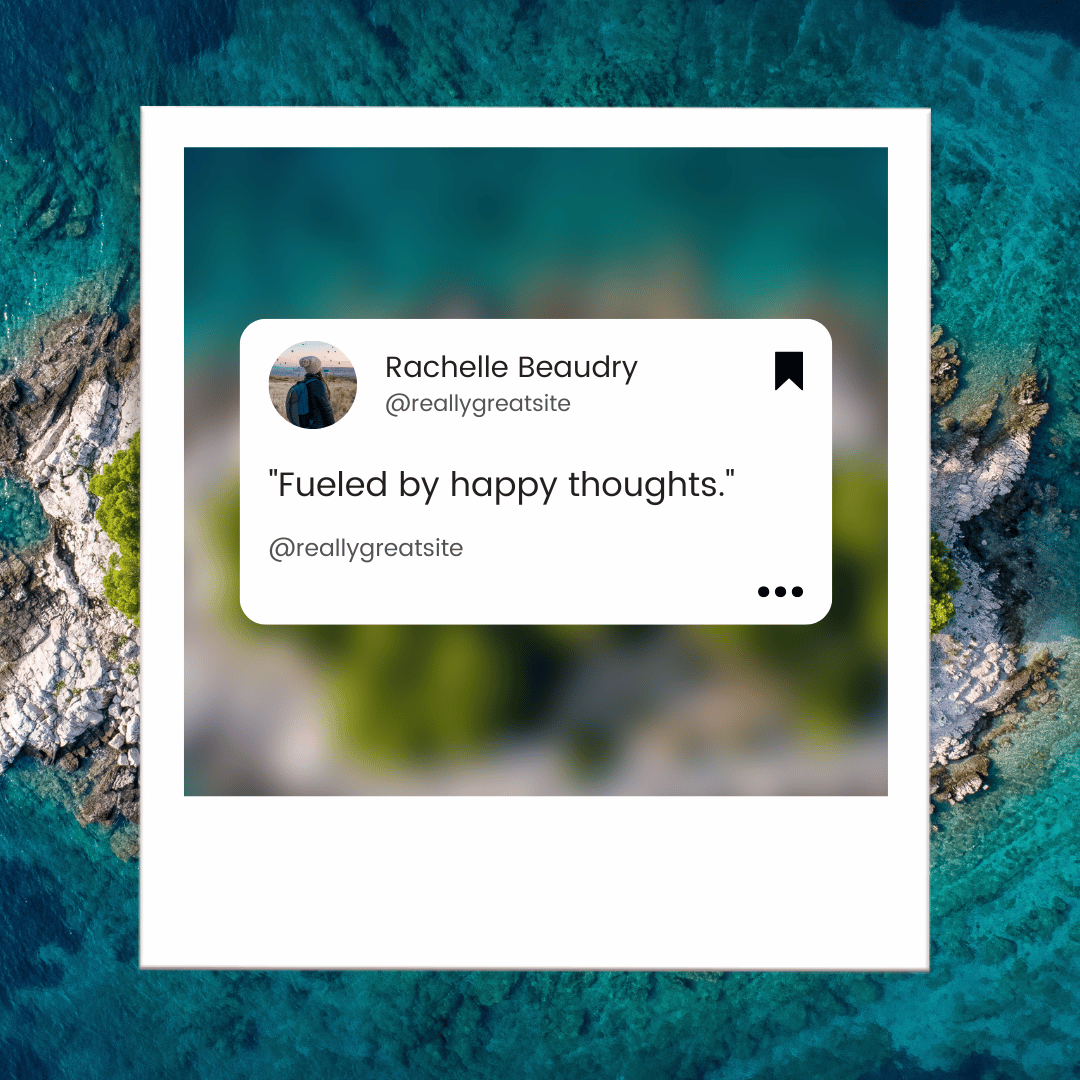AI Image Caption Creator For Free!
Use AI to generate engaging image captions for free online! Perfect for social media sites like Facebook, Instagram, LinkedIn, X, and others. Create memorable, captivating posts in a matter of seconds!
How to Use the Caption Generator
-
1
Upload Your Image
Select the upload section to add your image. Either click the upload button or drag and drop your picture into the designated area.
-
2
Processing
Once uploaded, our AI processes the image, analyzing its elements and context. This automatic process typically takes a few seconds.
-
3
Review and Use Captions
After processing, the generator provides multiple caption options. You can customize them, copy them to your clipboard, or use them directly on social media.
-
4
Generate More Captions
If you need additional options, rerun the generator or modify your initial input to explore new results.